Pada postingan kali ini saya ingin share bagaimana cara memasang animasi bergerak di sudut blog, setelah iseng - iseng mencari sesuatu di mbah google akhir menemukan animasi yang dapat di simpan di sudut blog kita semua.
Tentu bagi para sobat udah nggak sabar untuk memasang animasi gif berikut ini. Sebelum para sobat semua memasang animasi berikut ini, para sobat harus tahu bagaimana cara memasang animasinya di blog soba semua. Berikut ini adalah cara nya.
1. Masuk atau login ke blog kalian
2. Klik Rancangan / Design kemudian klik Elemen laman / page Elements
3. Lalu klik tambah gadget / add gadget , setelah di klik akan muncul banyak pilihan
4. Pilih HTML/JAVA SCRIPT
5. Lalu copy pastekan script-script berikut ini ( sebaiknya jangan di beri judul )
Setelah sobat tahu bagaimana caranya, sobat tinggal pilih di bawah ini animasi gif yang ingin sobat pasang, animasi tersebut secara otomatis tersimpan di pojok kanan bawah blog sobat semua.
Untuk animasinya silahkan sobat copas script nya.
Keterangan :
Jika sobat ingin mengedit sesuai selera sobat, ubah kode berikut yang ada di script
position fixed : maksudnya adalah posisi animasi akan selalu bergerak . jika anda ingin posisi animasi tersebut hanya diam pada satu posisi maka silakan hapus position : fixed ini
bottom : 0px : maksud bottom 0px ini adalah jarak antara animasi dengan sisi bawah . jika kalian ingin membuat animasi tersebut tidak berada di bawah , misalkan kalian ingin animasi berada di atas silakan kalian edit bottommenjadi top
left : 10px : maksud left :10px ini adalah jarak antara animasi dengan sisi kiri . jika kalian ingin membuat animasi tersebut tidak berada di kiri, misalkan kalian ingin animasi berada di kanan silakan kalian edit left menjadi right.

<div style="position: fixed; bottom: 0px; left: 10px;width:130px;height:160px;"><a href=" www.forum-buku.com "><img border="0" src=" http://th280.photobucket.com/albums/kk197/chanhonglok/naruto/th_gif.gif" /></a></div>
<div style="position: fixed; bottom: 0px; left: 10px;width:130px;height:160px;"><a href=" www.forum-buku.com "><img border="0" src="http://content.sweetim.com/sim/cpie/emoticons/00020389.gif" /></a></div>

<div style="position: fixed; bottom: 0px; left: 10px;width:130px;height:160px;"><a href=" www.forum-buku.com "><img border="0" src=" https://blogger.googleusercontent.com/img/b/R29vZ2xl/AVvXsEj400wxqkguBLCxBlH2gxkMi-ZyXbDNmITJIzUatBVs8sLSBVe7Nllzsjiz2DIIJwh01xTpauPDdlQ2-dz0a8cZz6Rnxsk0RWOCFiET5aA1VpBDWKfbDFEcnuEQmVhLjuSslhNJVElStYOu/s400/jesus_and_lambs_animation.gif"" /></a></div>
<div style="position: fixed; bottom: 0px; left: 10px;width:130px;height:160px;"><a href=" www.forum-buku.com "><img border="0" src=" http://content.sweetim.com/sim/cpie/emoticons/0002031F.gif" /></a></div>

<div style="position: fixed; bottom: 0px; left: 10px;width:130px;height:160px;"><a href=" www.forum-buku.com "><img border="0" src=" http://isroi.files.wordpress.com/2010/01/puppy-clothes-line.gif?w=468" /></a></div>

<div style="position: fixed; bottom: 0px; left: 10px;width:130px;height:160px;"><a href=" www.forum-buku.com "><img border="0" src=" http://isroi.files.wordpress.com/2010/01/mouse_guard.gif?w=468" /></a></div>

<div style="position: fixed; bottom: 0px; left: 10px;width:130px;height:160px;"><a href=" www.forum-buku.com "><img border="0" src=" http://isroi.files.wordpress.com/2010/01/mail.gif?w=468" /></a></div>

<div style="position: fixed; bottom: 0px; left: 10px;width:130px;height:160px;"><a href=" www.forum-buku.com "><img border="0" src=" http://isroi.files.wordpress.com/2010/01/dalmatian-puppy-running.gif?w=468" /></a></div>

<div style="position: fixed; bottom: 0px; left: 10px;width:130px;height:160px;"><a href=" www.forum-buku.com "><img border="0" src=" http://images.shirotsuya.multiply.com/image/10/photos/7/1200x120/21/AN270.GIF?et=JI86Uj%2CoRqn4Fkj160WzhQ&nmid=72970977" /></a></div>

<div style="position: fixed; bottom: 0px; left: 10px;width:130px;height:160px;"><a href=" www.forum-buku.com "><img border="0" src=" http://images.shirotsuya.multiply.com/image/9/photos/7/1200x120/19/AN242.GIF?et=Q2HsNTPhnqC%2CWIiy5OwNyA&nmid=72970977" /></a></div>

<div style="position: fixed; bottom: 0px; left: 10px;width:130px;height:160px;"><a href=" www.forum-buku.com "><img border="0" src=" http://isroi.files.wordpress.com/2010/01/racoon.gif?w=468" /></a></div>

<div style="position: fixed; bottom: 0px; left: 10px;width:130px;height:160px;"><a href=" www.forum-buku.com "><img border="0" src=" http://isroi.files.wordpress.com/2010/01/ram.gif?w=468" /></a></div>
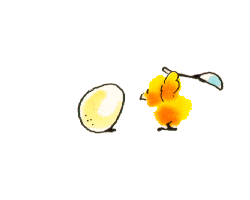
<div style="position: fixed; bottom: 0px; left: 10px;width:130px;height:160px;"><a href=" www.forum-buku.com "><img border="0" src=" http://isroi.files.wordpress.com/2010/01/chicken-egg.gif?w=468" /></a></div>

<div style="position: fixed; bottom: 0px; left: 10px;width:130px;height:160px;"><a href=" www.forum-buku.com "><img border="0" src=" http://isroi.files.wordpress.com/2010/01/turtle-on-back.gif?w=468" /></a></div>

<div style="position: fixed; bottom: 0px; left: 10px;width:130px;height:160px;"><a href=" www.forum-buku.com "><img border="0" src=" http://isroi.files.wordpress.com/2010/01/drunk_mouse.gif?w=468" /></a></div>

<div style="position: fixed; bottom: 0px; left: 10px;width:130px;height:160px;"><a href=" www.forum-buku.com "><img border="0" src=" http://isroi.files.wordpress.com/2010/01/mousemouse.gif?w=468" /></a></div>

<div style="position: fixed; bottom: 0px; left: 10px;width:130px;height:160px;"><a href=" www.forum-buku.com "><img border="0" src=" http://isroi.files.wordpress.com/2010/01/dog-with-bone.gif?w=468" /></a></div>
Sekian aja sobat yang saya share di blog saya ini, oh ya jika para sobat masih tidak puas dengan animasi yang saya share ini sobat silahkan saja ke blog teman saya yang satu ini http://zengbogel.blogspot.com .
Terima kasih ya sobat telah berkunjung di blog saya ini, Sekian.
Wassalam...



No comments:
Post a Comment